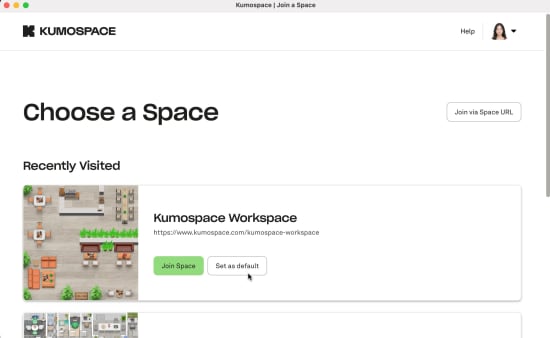Set a Space as default for quick Space entry when you open Kumospace. This removes the need to select a Space to join each time you open Kumospace.
This feature is currently available on our Desktop App. Click here to download.
Set a Default Space
To set a Space as default:
- Open Kumospace on the desktop app.
- Click the View Recently Visited button to browse the Spaces you have recently joined.
- Then click the Set as default button on the Space you join frequently
The next time you open Kumospace you will directly enter this Space.